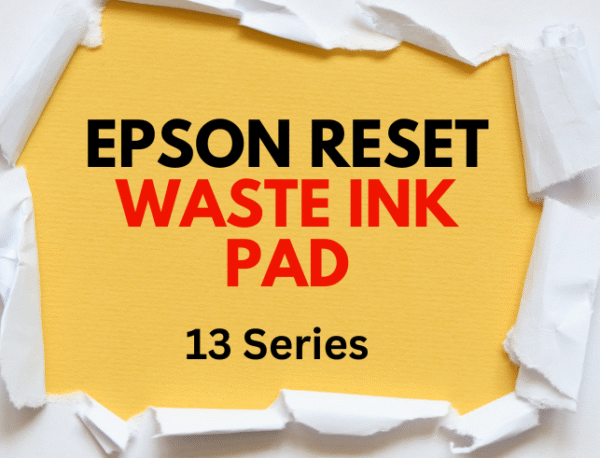Epson Collection Reset Waste ink Pad
Original price was: $100.00.$90.00Current price is: $90.00.
🔧 Epson Ink Waste Pad Reset Tool — Unlimited License for 1 PC
📌 Supports a Wide Range of Epson Models
Description
🔧 Epson Ink Waste Pad Reset Tool — Unlimited License for 1 PC
📌 Supports a Wide Range of Epson Models:
L110, L210, L300, L350, L355, L550, L555
L130, L220, L310, L360, L365
L380, L383, L385, L485
L382, L386, L486
L605, ET-3600
L1110, L3100, L3101, L3110, L3111, L3116, L3150, L3151, L3156, L5190
L1210 Series, L3200 Series, L5290 Series “L1210 L1230 L1250 L1270 L3200 L3201 3210 L3211 L3230 L3231 L3250 L3251 L3252 L3256”
L1300
L1800
L3050, L3070
L3060, L396
L4150, L4160
L4260, L4261, L4267
🛠 Product Description:
The Epson Ink Waste Pad Reset Tool is a professional software utility that allows you to reset the waste ink pad counter (also known as the “ink absorber” or “service required” error) for a wide selection of Epson printer models. Once your printer reaches the built-in waste ink threshold, it will stop printing and display an error — this tool restores your printer’s functionality in just minutes, without sending it to service centers.
💡 Key Features:
- ✅ Unlimited Reset – Use on a single PC for unlimited resets for supported models.
- ✅ Instant Activation – Software is licensed for one PC only with no expiry.
- ✅ User-Friendly Interface – Simple, step-by-step tool ideal for technicians and home users.
- ✅ No Internet Required – Works offline after activation.
- ✅ Permanent Access – One-time activation, no subscription or additional charges.
- ✅ Safe and Clean – 100% virus-free and fully tested.
🔐 Licensing Information:
- 🔒 Unlimited Use on 1 PC
- 🖥 License is tied to the computer hardware. The license is non-transferable once activated.
- 🚫 Does not support use on multiple PCs or reinstallation after hardware change.
📦 What You Receive:
- ✔ Software download link
- ✔ Activation instructions
- ✔ Lifetime technical support for installation and usage
⚠ Important Note:
Resetting the waste ink counter does not physically empty the ink pads. It’s highly recommended to clean or replace the waste ink pads or redirect the waste ink outside the printer using a waste ink bottle system to avoid ink overflow and printer damage.
📞 Need Help?
Our support team is ready to assist you in English or Arabic to get your printer back to work in minutes.

 Canon IR2630 Series
Canon IR2630 Series  Epson Adjustment Program L3250 Series
Epson Adjustment Program L3250 Series