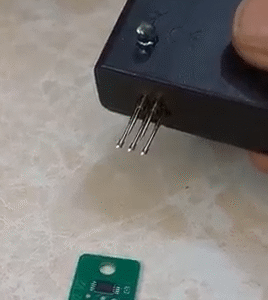Canon Service Mode Tool Version 6.310
Original price was: $35.00.$25.00Current price is: $25.00.
Canon Service Mode Tool Version 6.310
Attention! The program is attached to a PC [unlimited for one PC]
Description
Important : Disable Antivirus First . when you run program will show message please copy it by "CTRL+C" in Keyboard and send to me Email"[email protected]" WhatsApp: +201001971071 to make your license.
The program will only work on one computer for which you will receive a license key. Windows can be reinstalled. The configuration of the computer can not be changed, if you change the HDD or the CPU program stops working properly and will have to re-buy a new license.
Some anti-viruses can swear on the program, so while working with the program it is worthwhile to disable them or add the program to the exceptions.
Canon Service Mode Tool Version 6.310 — is an original utility program for printers Canon, the program allows you to reset the absorber counter (reset error 5B00, 5B02) and other functions
Features of the program:
The program works only with USB on the OS: Windows
Attention! The program is attached to a PC [unlimited for one PC]
Release date: Second quarter of 2024 (last version)
The advantage of this program:
Original program (all functions work correctly)
Does not block the service mode in the printer (does not have a dll file)
Binds to Hardware ID PC (you can reinstall Windows)
E-Series
E200 series: E300 series:
E400 series: E400, E404, E407, E408 (#1)
E410 series: E410, E414, E417, E418 (#1)
E460 series: E460, E461,E464 (#1)
E470 series: E470, E471, E477, E478 (#1)
E480 series: E480, E481, E484, E488, E489
E510 E514
E560 series:
E3100 series:
E4270 series:
E3170, E3370 (#1)
G-Series
G1000 series: G1000, G1100, G1200, G1400, G1500, G1800, G1900
G1010 series: G1010, G1110, G1120, G1410, G1420, G1411, G1510, G1520, G1810, G1820, G1910, G1920, G1922
G2000 series: G2010, G2012, G2020, G2021,
G2100, G2110, G2200, G2400, G2410, G2411, G2420, G4260, G2500, G2510, G2520, G2600, G2610, G2800, G2810, G2820, G2821, G2860, G2900, G2910, G2915, G2920, G2921, G2923, G2924, G2960, G2962, G2963
G3000 series: G3000, G3060, G3100, G3110 G3200, G3400, G3500, G3600, G3800, G3900
G3010 series: G3010, G3012, G3020, G3021,
G3310,
G3410, G3411, G3420, G3510, G3520, G3560, G3610, G3620, G3625, G3665, G3810, G3820, G3821, G3860, G3910, G3915, G3920, G3923, G3960, G3962, G3963,
G4000 series: G4000, G4010, G4100, G4110, G4200, G4210, G4400, G4410, G4500, G4510, G4600, G4610, G4800, G4810, G4900, G4902, G4910
G5000 series: G5000 G5010, G5011, G5020 G5030, G5040 G5050 G5070 G5080, G5090, G5092
G6000 series: G6000 G6010 G6011, G6020 G6030, G6040 G6050, G6060, G6065, G6070 G6080, G6090, G6091, G6092
G7000 series: G7010, G7011, G7020, G7050, G7060, G7065, G7070, G7090, G7091, G7092
GM-Series
GM Series: GM2000, GM2010, GM2011, GM2030, GM2040, GM2050, GM2070, GM2080, GM2090, GM2092, GM4010, GM4011, GM4030, GM4040, GM4050, GM4070, GM4090, GM4092
IB-Series
IB4000 series: IB4010, IB4020,IB4040, IB4050, IB4060,IB4070, IB4080,IB4090
IB4100 series: IB4110, IB4120,IB4140, IB4150, IB4160,IB4170, IB4180,IB4190
IP-Series
IP110,
IP1200, iP1300, iP1600, iP1700, IP1800, iP1900, iP2200, iP2500, IP2600, iP2700, IP2770, IP2772, IP2800, IP3600, IP3680, IP4600, IP4700, IP4800, IP4810, IP4840, IP4850, IP4870, IP4900 , IP4910, IP4940, IP4970, IP4980, IP4990, IP5810, IP5880, IP7200, IP7240, IP7250, IP7270, IP8700, IP8740, IP8750, IP8770, IP8780
IP2870S, IP2880S (#1)
IX-Series
IX6500, IX6510, IX6560
IX6700, IX6710, IX6720, IX6730, IX6750, IX6760, IX6770, IX6780
IX68000, IX6810, IX6820, IX6830, 6840, IX6850, IX6860, IX6870, IX6880, IX7000
MB-Series MAXIFI
MB2000 series: MB2010, MB2020, MB2040, MB2050, MB2060
MB2100 series: MB2110 MB2120 MB2140 MB2150 MB2160
MB2300 series: MB2320, MB2340, MB2350, MB2360, MB2390
MB2700 series: MB2710 MB2720 MB2740 MB2750 MB2760 MB2790
MB5000 series: MB5010 MB5020 MB5040 MB5050 MB5060 MB5070 MB5080 MB5090
MB5100 series: MB5110 MB5120 MB5140 MB5150 MB5160 MB5170 MB5180 MB5190
MB5400 series: MB5410 MB5420 MB5440 MB5450 MB5460 MB5470 MB5480 MB5490
MAXIFY MB5150, MB5120
MG-Series
MG2550, MG2570S,MG2580S (#1)
MG3000 series: MG3010, MG3020, MG3022, MG3040, MG3050, MG3050s, MG3051, MG3052, MG3053 (#1)
MG3060, MG3070, MG3077, MG3070S, MG3077S, MG3080, MG3090 (#1)
MG3500 series: MG3510, MG3540 MG3570
MG3600 series: MG3610, MG3620 MG3640 MG3650 MG3660 MG3670 MG3680
MG4100 series: MG4140
MG5050 series:
MG5500 series: MG5140, MG5240 MG5270 MG5340 MG5400 MG5450 MG5500, MG5510, MG5520, MG5540, MG5550, MG5560, MG5570, MG5580
MG5600 series: MG5610, MG5620, MG5640, MG5650, MG5660, MG5670, MG5680
MG5700 series: MG5700, MG5710, MG5720 MG5721 MG5722 MG5740 MG5750 MG5751 MG5752 MG5753 MG5760 MG5765 MG5766 MG5770 MG5780 MG5790 MG5795
MG6100 series: MG6140, MG6150, MG6240 MG6300 MG6400 MG6530 MG6600
MG6700 series:
MG6800 series: MG6820 MG6821 MG6822 MG6840 MG6850 MG6851 MG6852 MG6853 MG6860 MG6865 MG6866 MG6870 MG6880 MG6890 MG6930
MG7100 series:
MG7700 series: MG7710 MG7720 MG7740 MG7750 MG7751 MG7752 MG7753 MG7760 MG7765 MG7766 MG7770 MG7780 MG7790
MG8140, MG8170, MG8240
MP-Series
MP230, MP237, MP250, MP258, MP260, MP270, MP278, MP280, MP287, MP480, MP490, MP497, MP540, MP550, MP560, MP620, MP630, MP640, MP980, MP990
MX-Series
MX320 series:MX320, MX328
MX330 series:MX330, MX338
MX340 series:MX340, MX347, MX348
MX350 series:MX350, MX357, MX358
MX360 series, MX370 series, MX377, MX390 series, MX397:
MX470 series: MX471, MX472, MX474, MX475, MX476, MX477, MX478
MX450 series:
MX490 series: MX491, MX492, MX494, MX495, MX496, MX497, MX498, MX499
MX520 series:
MX530 series: MX531, MX532, MX534, MX535, MX536, MX537, MX538
MX710 series, MX720 series, MX860 Series, MX890 series:
MX920 series: MX924,
PRO-Series
Pro Series: PRO-1 series PRO-1 v1-1 series PRO-10 series PRO-100 series PRO-1000 series PRO-100S series PRO-10S series PRO-500 series Pro9000II series Pro9500II series
imagePROGRAF PRO-300
TR-Series
TR4500 – TR4520 – TR4522 – TR4521 – TR4530 – TR4540 – TR4550 – TR4555 -TR4570 – TR4570S – TR4575 – TR4575S
TR5010 TR5020 TR5040 TR5050 TR5051 TR5053 TR5060 TR5070 TR5080 TR5090 TR6010 TR6020 TR6040 TR6050 TR6051 TR6052 TR6060
TR6070 TR6080 TR8010 TR8020 TR8040 TR8050 TR8051 TR8052 TR8053 TR8060 TR8070 TR8080 TR8090 TR9010 TR9020 TR9040 TR9050 TR9055 TR9060 TR9080
TR9530 series
TS-Series
TS200 series:
TS300 series:
TS700, TS703, TS704, TS705, TS707, TS708 series:
TS3100 series:TS3110 TS3120 TS3122 TS3129 TS3140 TS3150 TS3151 TS3160 TS3165 TS3166 TS3170 TS3170S TS3177S TS3180 TS3190 TS3195
TS3300 series:TS3310 TS3320 TS3322, TS3325, TS3327, TS3329 TS3340 TS3350 TS3351 TS3360 TS3365 TS3366 TS3370 TS3370S TS3377S TS3380 TS3390, TS3391, TS3392, TS3395
TS3420 TS3425 TS3429 TS3440 TS3450 TS3451 TS3452 TS3460 TS3465 TS3466 TS3470 TS3480 TS3490 TS3491 TS3492
TS3520 TS3522 TS3530 TS3550i TS3551i
TS5000 series:TS5010 TS5020 TS5040 TS5050 TS5051 TS5053 TS5060 TS5070 TS5080 TS5090
TS5040
TS5100 series:TS5110 TS5120 TS5140 TS5150 TS5151 TS5160 TS5170 TS5180
TS5320, TS5330, TS5333, TS5340, TS5350, TS5351, TS5352, TS5353, TS5360, TS5365, TS5370, TS5390, TS5391, TS5392
TS6000 series:TS6010 TS6020 TS6040 TS6050 TS6051 TS6052 TS6060 TS6070 TS6080
TS6100 series:TS6110 TS6120 TS6140 TS6150 TS6151 TS6160
TS6200 series: TS6230, TS6280
TS6300 series: TS6320, TS6330, TS6340, TS6350, TS6351, TS6356, TS6360, TS6365 , TS6370, TS6391, TS6392
TS6350a series: TS6351a TS5320a TS5350a TS6420a
TS7450a series:
TS7500 series:
TS8000 series:TS8010 TS8020 TS8040 TS8050 TS8051 TS8052 TS8053 TS8060 TS8070 TS8080 TS8090
TS8100 series:TS8120, TS8140, TS8150, TS8151, TS8152, TS8160, TS8170, TS8190, TS8195
TS8200 series:TS8230, TS8250, TS8251, TS8280
TS8320, TS8322, TS8340, TS8350, TS8351, TS8352, TS8360, TS8370, TS8390, TS8391, TS8392
TS8500 series:TS8530
TS9000 series:TS9010 TS9020 TS9040 TS9050 TS9055 TS9060 TS9080
TS9100 series:TS9120, TS9140, TS9150, TS9155, TS9160, TS9170
TS9500 series: TS9510, TS9520, TS9560, TS9570, TS9580
XK-Series
XK50 series:
XK60 series:
XK70 series:
XK80 series
!!! The program resets the absorber only if the printer is in service mode, if the service mode of the printer is blocked – the program does not reset the absorber, then the output is only – reprogram memory chips of printer's
!!! The program does not reset the absorber in disposable models, example: E40x, E41x, IP28xx, MG24xx, MG25xx, MG29xx, MG30xx and any
!!! The program does not reset the absorber in models with Maintenance Cartridge, need only reprogram chip of Maintenance Cartridge, example: MC-G02 (G1x20, G2x20, G3x20) and any
The program will only work on one computer for which you will receive a license key. Windows can be reinstalled. The configuration of the computer cannot be changed, if you change the HDD or the CPU program stops working properly and will have to re-buy a new license.
Some anti-viruses can swear on the program, so while working with the program it is worthwhile to disable them or add the program to the exceptions.
Errors when working with the Canon Service Tool V6310
Error code 002. Means the app doesn't support your model. If your model is listed as supported. Try changing the cable, USB port, disable the antivirus if none of this helps. Perhaps the problem is that your printer has too little remaining diaper counter life. There are times when the meter is on the verge of blocking, in which case the program may not work.
Error code 006. Usually means that the printer has not been put into service mode. When you have put the printer into service mode, it will be detected as a Canon Device. Less commonly, error 006 is fixed by changing the USB cable, USB port, or restarting the computer.
Error code 009. You put the printer into service mode, and it gives error 009, what's wrong again? Error 009 reports any malfunction other than an overflowing absorber. For example, it may be a faulty or completely missing cartridge.